This notebook tests whether your cedalion installation is working
Everything that is specific to the installation of Cedalion can be found on our documentation page: https://doc.ibs.tu-berlin.de/cedalion/doc/dev
It is assumed that you already followed the installation instructions.
[1]:
# This cells setups the environment when executed in Google Colab.
try:
import google.colab
!curl -s https://raw.githubusercontent.com/ibs-lab/cedalion/dev/scripts/colab_setup.py -o colab_setup.py
# Select branch with --branch "branch name" (default is "dev")
%run colab_setup.py
except ImportError:
pass
Import Cedalion Dependencies
If you get an error here, revisit the installation instructions.
[2]:
import cedalion
import cedalion.data
import cedalion.vis.blocks as vbx
Download datasets
These will be cached and are used by amongst others by the example notebooks.
Depending on your operating system the user cache directory is one of these:
Mac:
~/Library/Caches/cedalionUnix:
~/.cache/cedalionWindows:
C:\Users\<user>\AppData\Local\cedalion\cedalion\Cache
It is safe to delete the downloaded files, if they are not needed anymore. During a new run of the example notebooks they are downloaded again.
[3]:
# loads finger tapping data with sparse probe
rec = cedalion.data.get_fingertapping()
display(rec)
<Recording | timeseries: ['amp'], masks: [], stim: ['1.0', '15.0', '2.0', '3.0'], aux_ts: [], aux_obj: []>
[4]:
# loads finger tapping data with high density probe
rec = cedalion.data.get_fingertappingDOT()
display(rec)
<Recording | timeseries: ['amp'], masks: [], stim: ['1', '2', '3', '4', '5'], aux_ts: ['ACCEL_X_1', 'ACCEL_Y_1', 'ACCEL_Z_1', 'GYRO_X_1', 'GYRO_Y_1', 'GYRO_Z_1', 'ExGa1', 'ExGa2', 'ExGa3', 'ExGa4', 'ECG', 'Respiration', 'PPG', 'SpO2', 'Heartrate', 'GSR', 'Temperature'], aux_obj: []>
[5]:
cedalion.data.get_colin27_segmentation()
[5]:
('/home/eike/.cache/cedalion/dev/colin27_segmentation.zip.unzip/colin27_segmentation',
{'csf': 'mask_csf.nii',
'gm': 'mask_gray.nii',
'scalp': 'mask_skin.nii',
'skull': 'mask_bone.nii',
'wm': 'mask_white.nii'},
'landmarks.mrk.json')
[6]:
Adot = cedalion.data.get_precomputed_sensitivity("fingertappingDOT", "colin27")
display(Adot)
<xarray.DataArray (channel: 100, vertex: 25052, wavelength: 2)> Size: 40MB
array([[[1.21179827e-17, 1.21179827e-17],
[3.96194809e-20, 3.96194809e-20],
[4.10971853e-19, 4.10971853e-19],
...,
[3.50555240e-12, 3.50555240e-12],
[5.26119937e-13, 5.26119937e-13],
[8.08679933e-13, 8.08679933e-13]],
[[7.61680927e-18, 7.61680927e-18],
[1.23019221e-18, 1.23019221e-18],
[1.67531031e-19, 1.67531031e-19],
...,
[2.33481439e-12, 2.33481439e-12],
[4.92126651e-13, 4.92126651e-13],
[1.07023130e-12, 1.07023130e-12]],
[[5.52717640e-17, 5.52717640e-17],
[1.78701021e-18, 1.78701021e-18],
[6.99671883e-18, 6.99671883e-18],
...,
...
...,
[5.98963847e-19, 5.98963847e-19],
[6.62891414e-18, 6.62891414e-18],
[1.28914788e-15, 1.28914788e-15]],
[[3.15260006e-12, 3.15260006e-12],
[8.79590880e-12, 8.79590880e-12],
[1.06539458e-11, 1.06539458e-11],
...,
[3.80802873e-19, 3.80802873e-19],
[1.03147281e-16, 1.03147281e-16],
[2.13242570e-16, 2.13242570e-16]],
[[2.51903559e-12, 2.51903559e-12],
[6.00967488e-12, 6.00967488e-12],
[1.87582313e-12, 1.87582313e-12],
...,
[2.80353969e-20, 2.80353969e-20],
[1.96006079e-18, 1.96006079e-18],
[3.81463022e-16, 3.81463022e-16]]], shape=(100, 25052, 2))
Coordinates:
parcel (vertex) object 200kB 'VisCent_ExStr_8_LH' ... 'scalp'
is_brain (vertex) bool 25kB True True True True ... False False False
* channel (channel) object 800B 'S1D1' 'S1D2' 'S1D4' ... 'S14D31' 'S14D32'
source (channel) object 800B 'S1' 'S1' 'S1' 'S1' ... 'S14' 'S14' 'S14'
detector (channel) object 800B 'D1' 'D2' 'D4' 'D5' ... 'D29' 'D31' 'D32'
* wavelength (wavelength) float64 16B 760.0 850.0
Dimensions without coordinates: vertex
Attributes:
units: mm[7]:
# loads photogrammetry scan example
fname_scan, fname_snirf,fname_montage = cedalion.data.get_photogrammetry_example_scan()
s = cedalion.io.read_einstar_obj(fname_scan)
Optional: Plot a 3D scan with Pyvista
Note: If you run into problems here this will not be due to a faulty Cedalion installation, but your Pyvista setup
[8]:
# plot the scan
import pyvista as pv
pv.set_jupyter_backend("static")
#pv.set_jupyter_backend("server") # for interactive plots
plt = pv.Plotter()
vbx.plot_surface(plt, s, opacity=1.0)
plt.show()
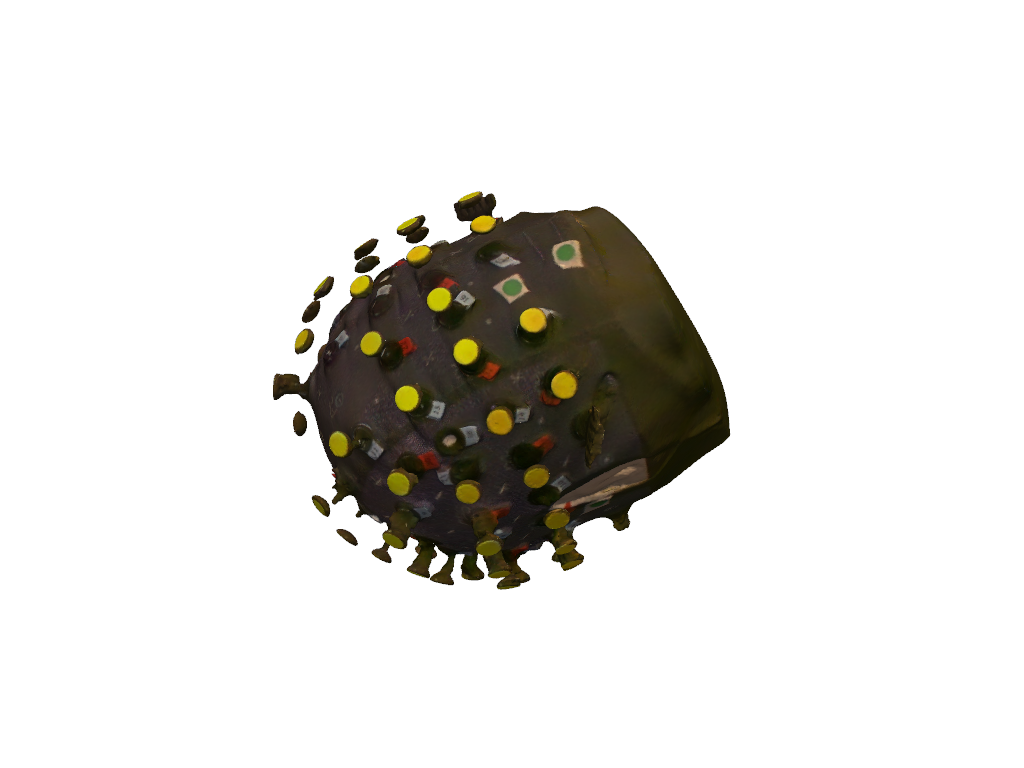
If you run into trouble you can get help by the community
Visit the Cedalion forum on openfnirs.org/community/cedalion and particularly the thread for installing cedalion